Table of contents
Open Table of contents
Mở đầu
Bài trước chúng ta đã dùng Visual Studio để tạo các project và cấu trúc thư mục của dự án, bài này chúng ta dùng .NET CLI để tạo các project và cấu trúc thư mục của dự án.
.NET CLI là công cụ dòng lệnh mạnh mẽ của Microsoft, giúp bạn dễ dàng phát triển và quản lý ứng dụng .NET.
Mở Command Prompt trên window hoăc Terminal trên Mac/Linux gõ lệnh sau để kiểm tra .NET version.
1dotnet --versionOutput
18.0.300Kiểm tra các command của dotnet
1dotnet --helpOutput
1Usage: dotnet [runtime-options] [path-to-application] [arguments]2
3Execute a .NET application.4
5runtime-options:6 --additionalprobingpath <path> Path containing probing policy and assemblies to probe for.7 --additional-deps <path> Path to additional deps.json file.8 --depsfile Path to <application>.deps.json file.9 --fx-version <version> Version of the installed Shared Framework to use to run the application.10 --roll-forward <setting> Roll forward to framework version (LatestPatch, Minor, LatestMinor, Major, LatestMajor, Disable).11 --runtimeconfig Path to <application>.runtimeconfig.json file.12
13path-to-application:14 The path to an application .dll file to execute.15
16Usage: dotnet [sdk-options] [command] [command-options] [arguments]17
18Execute a .NET SDK command.19
20sdk-options:21 -d|--diagnostics Enable diagnostic output.22 -h|--help Show command line help.23 --info Display .NET information.24 --list-runtimes Display the installed runtimes.25 --list-sdks Display the installed SDKs.26 --version Display .NET SDK version in use.27
28SDK commands:29 add Add a package or reference to a .NET project.30 build Build a .NET project.31 build-server Interact with servers started by a build.32 clean Clean build outputs of a .NET project.33 format Apply style preferences to a project or solution.34 help Show command line help.35 list List project references of a .NET project.36 msbuild Run Microsoft Build Engine (MSBuild) commands.37 new Create a new .NET project or file.38 nuget Provides additional NuGet commands.39 pack Create a NuGet package.40 publish Publish a .NET project for deployment.41 remove Remove a package or reference from a .NET project.42 restore Restore dependencies specified in a .NET project.43 run Build and run a .NET project output.44 sdk Manage .NET SDK installation.45 sln Modify Visual Studio solution files.46 store Store the specified assemblies in the runtime package store.47 test Run unit tests using the test runner specified in a .NET project.48 tool Install or manage tools that extend the .NET experience.49 vstest Run Microsoft Test Engine (VSTest) commands.50 workload Manage optional workloads.51
52Additional commands from bundled tools:53 dev-certs Create and manage development certificates.54 fsi Start F# Interactive / execute F# scripts.55 user-jwts Manage JSON Web Tokens in development.56 user-secrets Manage development user secrets.57 watch Start a file watcher that runs a command when files change.58
59Run 'dotnet [command] --help' for more information on a command.Có rất nhiều command trong .NET CLI, chúng ta sẽ sử dụng command dotnet new để khởi tạo project.
1new Create a new .NET project or file.Kiểm tra các templates của command dotnet new
1dotnet new listOutput
1These templates matched your input:2
3Template Name Short Name Language Tags4---------------------- -------------------------- ---------- -------------------------------------------------------5.NET Aspire App Host aspire-apphost [C#] Common/.NET Aspire/Cloud6.NET Aspire Applica... aspire [C#] Common/.NET Aspire/Cloud/Web/Web API/API/Service7.NET Aspire Service... aspire-servicedefaults [C#] Common/.NET Aspire/Cloud/Web/Web API/API/Service8.NET Aspire Starter... aspire-starter [C#] Common/.NET Aspire/Blazor/Web/Web API/API/Service/Cloud9.NET Aspire Test Pr... aspire-xunit [C#] Common/.NET Aspire/Cloud/Web/Web API/API/Service/Test10API Controller apicontroller [C#] Web/ASP.NET11ASP.NET Core Empty web [C#],F# Web/Empty12ASP.NET Core gRPC S... grpc [C#] Web/gRPC/API/Service13ASP.NET Core Web API webapi [C#],F# Web/Web API/API/Service14ASP.NET Core Web AP... webapiaot [C#] Web/Web API/API/Service15ASP.NET Core Web Ap... mvc [C#],F# Web/MVC16ASP.NET Core Web Ap... webapp,razor [C#] Web/MVC/Razor Pages17Blazor Web App blazor [C#] Web/Blazor/WebAssembly18Blazor WebAssembly ... blazorwasm [C#] Web/Blazor/WebAssembly/PWA19Class Library classlib [C#],F#,VB Common/Library20Console App console [C#],F#,VB Common/Console21dotnet gitignore file gitignore,.gitignore Config22Dotnet local tool m... tool-manifest Config23Duende BFF Host usi... bff-remoteapi [C#] Web/IdentityServer24Duende BFF using a ... bff-localapi [C#] Web/IdentityServer25Duende IdentityServ... isempty [C#] Web/IdentityServer26Duende IdentityServ... isui [C#] Web/IdentityServer27Duende IdentityServ... isaspid [C#] Web/IdentityServer28Duende IdentityServ... isef [C#] Web/IdentityServer29Duende IdentityServ... isinmem [C#] Web/IdentityServer30EditorConfig file editorconfig,.editorconfig Config31global.json file globaljson,global.json Config32MSBuild Directory.B... buildprops MSBuild/props33MSBuild Directory.B... buildtargets MSBuild/props34MSTest Playwright T... mstest-playwright [C#] Test/MSTest/Playwright35MSTest Test Project mstest [C#],F#,VB Test/MSTest36MVC Controller mvccontroller [C#] Web/ASP.NET37MVC ViewImports viewimports [C#] Web/ASP.NET38MVC ViewStart viewstart [C#] Web/ASP.NET39NuGet Config nugetconfig,nuget.config Config40NUnit 3 Test Item nunit-test [C#],F#,VB Test/NUnit41NUnit 3 Test Project nunit [C#],F#,VB Test/NUnit42NUnit Playwright Te... nunit-playwright [C#] Test/NUnit/Playwright43Protocol Buffer File proto Web/gRPC44Razor Class Library razorclasslib [C#] Web/Razor/Library45Razor Component razorcomponent [C#] Web/ASP.NET46Razor Page page [C#] Web/ASP.NET47Razor View view [C#] Web/ASP.NET48Solution File sln,solution Solution49Web Config webconfig Config50Windows Forms App winforms [C#],VB Common/WinForms51Windows Forms Class... winformslib [C#],VB Common/WinForms52Windows Forms Contr... winformscontrollib [C#],VB Common/WinForms53Worker Service worker [C#],F# Common/Worker/Web54WPF Application wpf [C#],VB Common/WPF55WPF Class Library wpflib [C#],VB Common/WPF56WPF Custom Control ... wpfcustomcontrollib [C#],VB Common/WPF57WPF User Control Li... wpfusercontrollib [C#],VB Common/WPF58xUnit Test Project xunit [C#],F#,VB Test/xUnitChúng ta sẽ dùng các command sau để tạo project và cấu trúc thư mục của dự án
1Template Name Short Name Language Tags2---------------------- -------------------------- ---------- -------------------------------------------------------3Solution File sln,solution Solution4ASP.NET Core Web API webapi [C#],F# Web/Web API/API/Service"5Class Library classlib [C#],F#,VB Common/LibraryTao folder chứa thư mục dự án, đứng ở nơi và bạn muốn đặt source code, tạo một foler chứa dự án bằng lệnh sau
1mkdir ZiplyChuyển đến thư mục vừa tạo và bắt đầu tạo solution
1cd Ziply2dotnet new sln -n ZiplyOutput
1The template "Solution File" was created successfully.Tạo các project trong solution
1`2dotnet new webapi -o src\app\Ziply.API3dotnet new classlib -o src\app\Ziply.Domain4dotnet new classlib -o src\app\Ziply.Application5dotnet new classlib -o src\app\Ziply.Infrastructure6
7dotnet new classlib -o src\services\Ziply.AuthService8dotnet new classlib -o src\services\Ziply.CacheService9dotnet new classlib -o src\services\Ziply.EmailService10dotnet new classlib -o src\services\Ziply.LoggerService11
12dotnet new classlib -o src\shared\Ziply.SharedGõ tree để kiểm tra xem cấu trúc thư mục
1treeOutput
1Folder PATH listing2Volume serial number is 3EC0-5B6F3C:.4└───src5 ├───app6 │ ├───Ziply.API7 │ │ ├───obj8 │ │ └───Properties9 │ ├───Ziply.Application10 │ │ └───obj11 │ ├───Ziply.Domain12 │ │ └───obj13 │ └───Ziply.Infrastructure14 │ └───obj15 ├───services16 │ ├───Ziply.AuthService17 │ │ └───obj18 │ ├───Ziply.CacheService19 │ │ └───obj20 │ ├───Ziply.EmailService21 │ │ └───obj22 │ └───Ziply.LoggerService23 │ └───obj24 └───shared25 └───Ziply.Shared26 └───objCuối cùng chúng ta thêm các project này vào solution
1dotnet sln add src\app\Ziply.API\Ziply.API.csproj2
3dotnet sln add src\app\Ziply.Domain\Ziply.Domain.csproj4
5dotnet sln add src\app\Ziply.Application\Ziply.Application.csproj6
7dotnet sln add src\app\Ziply.Infrastructure\Ziply.Infrastructure.csproj8
9dotnet sln add src\services\Ziply.AuthService\Ziply.AuthService.csproj10
11dotnet sln add src\services\Ziply.CacheService\Ziply.CacheService.csproj12
13dotnet sln add src\services\Ziply.EmailService\Ziply.EmailService.csproj14
15dotnet sln add src\services\Ziply.LoggerService\Ziply.LoggerService.csproj16
17dotnet sln add src\shared\Ziply.Shared\Ziply.Shared.csprojMở file Solution bằng Visual Studio và kiểm tra thành quả
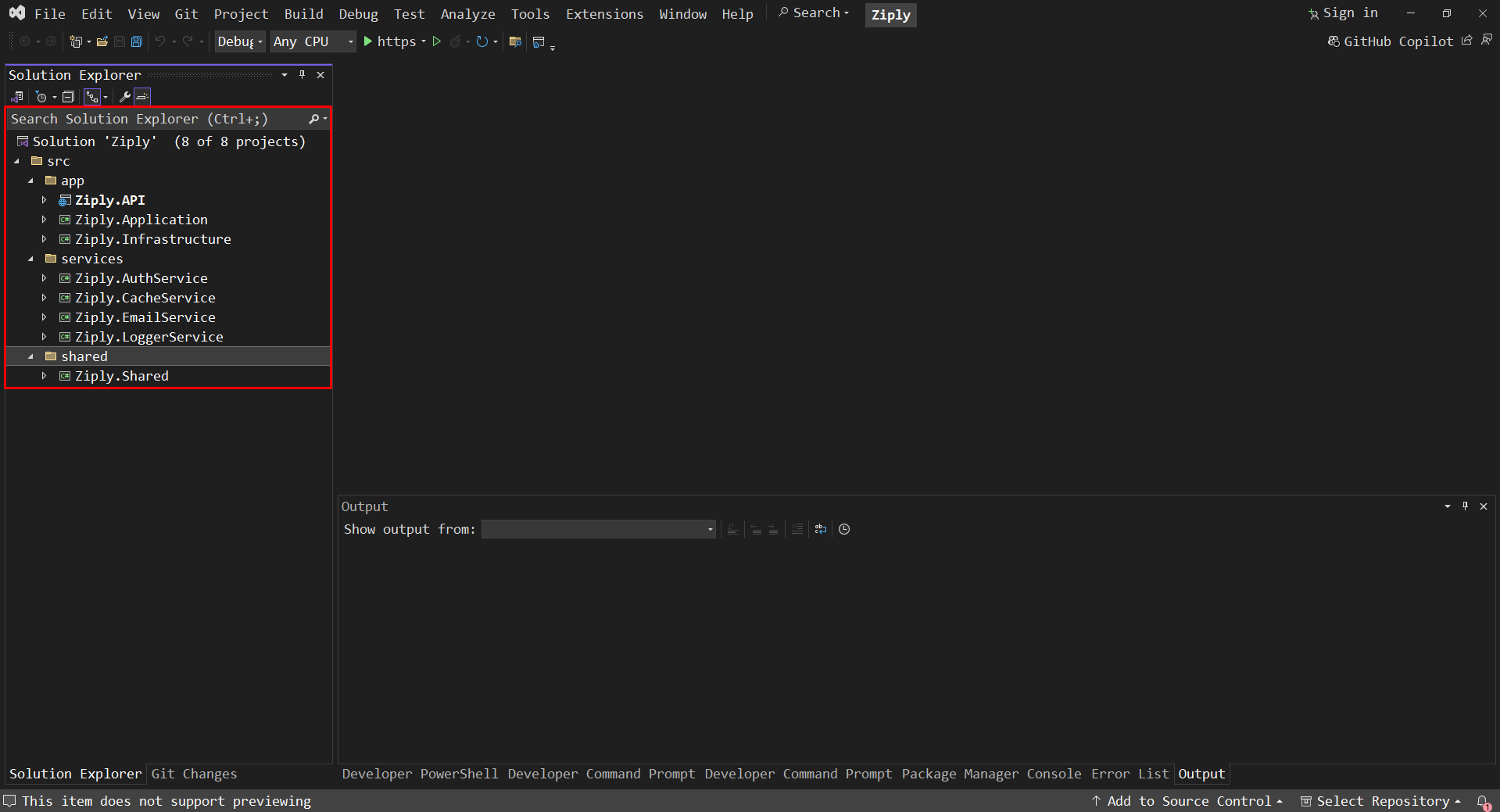
Chúc các ban thành công.
Source Code
Source code của bài nàyBài viết trong series
Bài 1 - Implement hệ thống rút gọn link giống tiny url, bitly
Bài 2 - Setup môi trường, cài các công cụ và extension cần thiết để tiến hành xây dựng ứng dụng rút gọn link
Bài 3 - Tạo dự án và xây dựng cấu trúc thư mục backend với .Net 8 bằng Visual Studio.
Bài 4 - Tạo dự án và xây dựng cấu trúc thư mục backend với .Net 8 bằng .NetCLI
Bài 5 -Xây dựng Domain project với Domain Driven Design